In a world where data security is paramount, RAID (Redundant Array of Independent Disks) plays a crucial role. Faced with the risks of data loss and system errors, RAID offers interesting solutions for fault tolerance and data recovery. This article takes you through the intricacies of RAID technologies, their advantages and disadvantages, and how to recover your data on RAID systems.
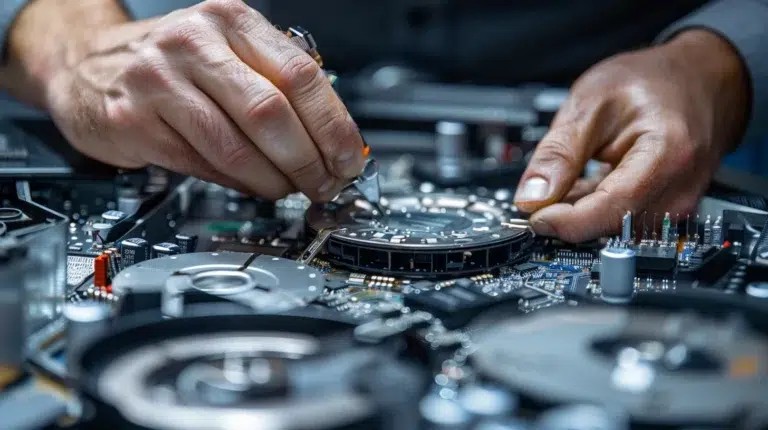
The advantages of RAID technology
RAID has become a must-have technology for IT professionals and businesses. It allows multiple disks to be combined to improve performance, data security, and fault tolerance.
1. Accelerated Performance
Using a RAID system allows data to be spread across multiple disks. This striping, or striping, speeds up file access. For example, in a RAID 0 configuration, data is divided into segments and written to multiple disks simultaneously, doubling, tripling, or even quadrupling read/write speeds.
2. Data Security
Parity and redundancy are at the heart of many RAID configurations. With RAID 1, all data is duplicated across two drives. If one drive fails, a perfect copy remains available. RAID 5, on the other hand, uses parity to ensure data recovery in the event of a drive failure.
3. Fault Tolerance
Fault tolerance is one of the main reasons why businesses choose RAID. Configurations like RAID 6 provide an extra level of redundancy, allowing the failure of two drives simultaneously to be supported without data loss.
4. Storage Optimization
RAID allows for better utilization of storage capacity. For example, in a RAID 5 configuration, the total available space is equal to the capacity of the smallest disk multiplied by the number of disks minus one. This calculation takes into account the parity stored on each disk.
The Disadvantages and Risks of RAID
Despite its many advantages, RAID is not without its drawbacks. Certain flaws can make it unsuitable for certain situations.
1. Configuration and Maintenance Complexity
Installing and maintaining a RAID system requires technical expertise. Configurations such as RAID 5 or RAID 6 require a thorough understanding of RAID levels and parity requirements. Improper settings can result in data loss.
2. Initial Cost and Material
The initial cost of implementing hardware RAID can be prohibitive. RAID controllers, which are required for some configurations, add to the expense. Additionally, while powerful, software RAID can be very resource-intensive for the operating system.
3. Multiple Failure Risk
RAID improves fault tolerance, but it does not eliminate risk. In RAID 5, for example, if two disks fail simultaneously, data recovery becomes virtually impossible without proper backup. In addition, the rebuild time after a disk failure can be lengthy and introduce additional errors.
4. Susceptibility to Software Errors
Software RAID is prone to operating system errors. Software failure or human error while managing the RAID system can result in data loss. RAID drives can also be vulnerable to malicious attacks, increasing the risk of data loss.
Data recovery on a RAID system
RAID data recovery is a complex process that often requires the intervention of experts and specialized tools.
1. Evaluation and Diagnosis
The first step is to diagnose the failure. It is crucial to identify whether the failure is hardware (disk failure) or software (operating system error). Using diagnostic tools helps determine the health of the disks and the RAID system.
2. Choice of Recovery Method
There are various methods for recovering data from a RAID system. The solutions vary depending on the RAID level and the condition of the disks. For example, for RAID 1 disks, recovery may be as simple as replacing the failed disk. On the other hand, for RAID 5 or RAID 6, specific data recovery tools may be required to rebuild parity and restore data.
3. Use of Recovery Software
Specialized software, such as R-Studio or DiskInternals RAID Recovery, is designed for data recovery on RAID systems. They allow to rebuild RAID disks virtually and extract lost data. These tools analyze the disk structure and try to recover intact files.
4. Professional Intervention
In complex or critical cases, professional intervention is often essential. Specialized laboratories have the equipment and know-how to handle complex RAID failures. They can also offer backup solutions and advice to prevent future data loss.
Prevent RAID Data Loss
Prevention is always better than cure. To minimize the risk of data loss on a RAID system, following a few best practices is essential.
1. Regular Backups
Regular data backup remains the most effective way to prevent data loss. Using automated tools to perform frequent backups to external media or secure clouds is recommended.
2. Disk Monitoring and Maintenance
Disks should be monitored regularly for signs of impending failure. Utilities such as SMART (Self-Monitoring, Analysis, and Reporting Technology) provide valuable information about disk health.
3. Firmware Update
Drive manufacturers regularly release firmware updates to improve performance and data security. Make sure your RAID drive firmware is up to date.
4. Training and Awareness
Training users and administrators on RAID management best practices is crucial. Understanding RAID levels, configurations, and associated risks helps you better manage data security.
Data recovery from a RAID system has undeniable advantages in terms of performance, security, and fault tolerance. However, disadvantages such as complexity, initial cost, and the risk of multiple failures must be carefully considered. In the event of data loss, recovery solutions exist, but prevention through regular backups and proper maintenance remains the best bet.
The key is proactive RAID management and awareness of best practices. By anticipating risks and using the right tools, you can maximize the benefits of RAID technology while minimizing the drawbacks.
By mastering the technical aspects and implementing preventive measures, you will ensure the security and sustainability of your critical data.



















Comments 2