With technology constantly evolving, it’s no surprise that we tend to constantly switch devices. Phones, computers, and tablets, we’re always looking for the latest and greatest. However, with new devices comes data transfer. That’s where smart switches come in. A true savior for those looking for simplicity, smart switches allow for seamless data transfer between your devices.
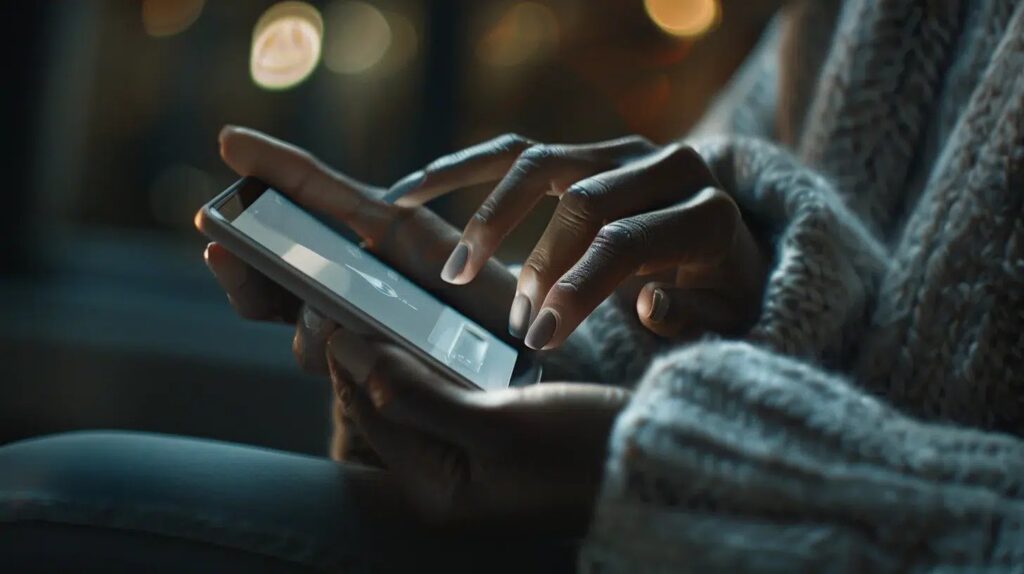
Discover smart switches: revolutionizing data transfer
Remember when transferring files from one device to another was a real hassle? You had to connect both devices to a computer, sync them, and hope for a smooth transfer. These cumbersome situations are now a thing of the past thanks to the advent of smart switches.
Smart switches are applications designed to facilitate the transfer of data between two devices. They are particularly useful when you change your phone and want to recover all your data, whether photos, videos, contacts, messages, or applications. A real revolution that simplifies the lives of many users.
Samsung Smart Switch: a reference
Among the most popular data transfer apps, Samsung Smart Switch stands out. Compatible with all Samsung devices, including Galaxy smartphones, this app makes it easy and quick to transfer all your data from your old Android or iPhone device.
Using the Samsung Smart Switch is particularly simple. Simply connect the two devices in question using a USB cable, launch the application on both phones, and follow the instructions. In a few minutes, all your data will be transferred from your old phone to your new Samsung device.
Steps to a successful transfer
Although the transfer process is generally quick and easy, there are some steps you should follow to ensure all your data is transferred successfully.
- Make sure your two devices are compatible: Samsung Smart Switch is compatible with a wide variety of Android and iPhone devices. However, it is always best to check compatibility before you start the transfer.
- Connect both devices using a USB cable: Both devices must be connected during the entire transfer process.
- Launch the Samsung Smart Switch app on both phones: Follow the on-screen instructions to start the data transfer.
- Select the data you want to transfer: You can choose to transfer all your data or only certain categories.
- Wait for the transfer to complete: Do not unplug the devices until the transfer is complete.
- Verify that all your data has been transferred correctly: Once the transfer is complete, take the time to verify that all your data is present on your new device.
The Future of Data Transfer
Smart switches like the Samsung Smart Switch have revolutionized the way we move our data from one device to another. They have made this process much faster and easier, and it is likely that their use will continue to become more widespread in the future.
Perhaps we will see even more sophisticated applications, capable of transferring data even faster and without requiring a physical connection between devices. It is also not excluded that these applications will one day become a standard feature on all smartphones.
Ultimately, smart switches are fantastic tools for anyone who frequently switches devices. They make transferring data quick and easy, avoiding the headaches usually associated with this process. So, next time you switch phones, don’t forget to use a smart switch. It’ll make your life a lot easier.


















Comments 1